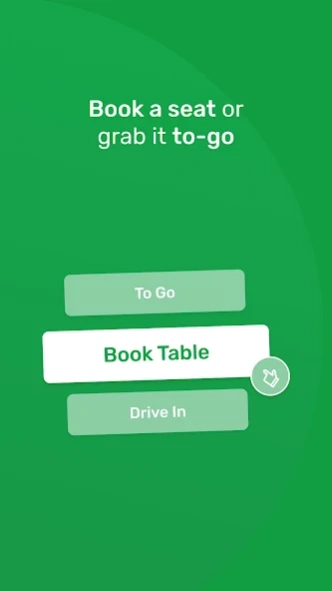Eatster: Eat Faster 4.8
Free Version
Publisher Description
Eatster: Eat Faster - See what's nearby, discover new deals, order ahead and collect loyalty points 👍
Eatster is a brand new way to order food for people on the go. Choose in advance, book a seat or pick up your food on the spot and save time. In addition, you can save food that restaurants would otherwise had to throw away!
✅Choose your food
✅Find a special offer
✅Create an order
✅Wait for a notification
✅Enjoy and collect loyalty points
Are you wondering why in the 21st century are we still standing in the lines?
Eatster will instantly show you all the restaurants in your area so you can order, pay and find out the exact location and time of your order.
Nowadays there is so much food waste, what if we sell unsold food cheaper?
In addition to the regular restaurant menus Eatster will show you time and piece limited deals of meals / desserts / soups or pastries from your favorite restaurants, cafes and bakeries .
Are you tired of waiting for the waiters?
Look for our unique, green QR codes on the tables in restaurants, on the terraces or even in the hotel rooms! Then just use Eatster app to scan the QR code, choose from the menu and the waiters will cater everything to your place.
Do you often go to the same places?
Eatster rewards loyal customers. Earn points in every restaurant and enjoy rewards!
In addition, you can also find Eatster at music festivals, sports events, or ski resorts - simply anywhere you wait in the lines, we come for help! 😎
About Eatster: Eat Faster
Eatster: Eat Faster is a free app for Android published in the Health & Nutrition list of apps, part of Home & Hobby.
The company that develops Eatster: Eat Faster is eliapps.com. The latest version released by its developer is 4.8.
To install Eatster: Eat Faster on your Android device, just click the green Continue To App button above to start the installation process. The app is listed on our website since 2024-02-12 and was downloaded 0 times. We have already checked if the download link is safe, however for your own protection we recommend that you scan the downloaded app with your antivirus. Your antivirus may detect the Eatster: Eat Faster as malware as malware if the download link to com.eliapps.eatsters is broken.
How to install Eatster: Eat Faster on your Android device:
- Click on the Continue To App button on our website. This will redirect you to Google Play.
- Once the Eatster: Eat Faster is shown in the Google Play listing of your Android device, you can start its download and installation. Tap on the Install button located below the search bar and to the right of the app icon.
- A pop-up window with the permissions required by Eatster: Eat Faster will be shown. Click on Accept to continue the process.
- Eatster: Eat Faster will be downloaded onto your device, displaying a progress. Once the download completes, the installation will start and you'll get a notification after the installation is finished.